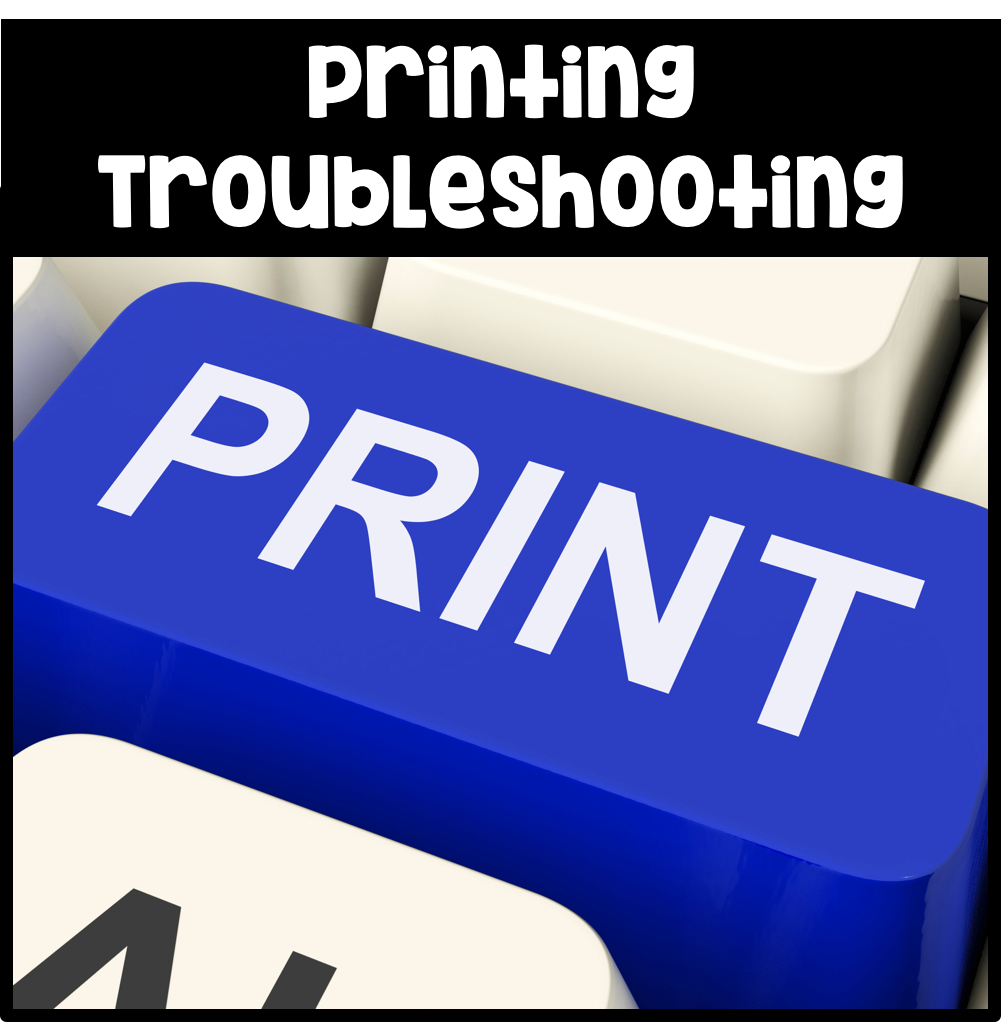 I’m sorry you’re having trouble downloading or printing my printables.
I’m sorry you’re having trouble downloading or printing my printables.
I want to help!
I absolutely want my files to be accessible to everyone, but I do not e-mail files. Thank you for not asking me to make an exception.
Please try all of these options before emailing me, ESPECIALLY #2. I certainly want to help you, but 99% of the time, one of these solutions does the trick – and you’ll save us both time if you work through these options. I can’t tell you how many times people have told me they’ve tried everything but skipped #2. It almost always works, and it’s really easy.
If you’ve tried everything here with no success, please feel free to contact me. I’ll get back to you as soon as I can.
Common problems:
- The file doesn’t download.
- You get a message that says “failed – no file.”
- You try to print, and the file prints with funny squares and text instead of how it should really look.
One of these tips usually works!
#1 Switch browsers.
My blog does the best with Google Chrome. You can download it for free. Internet Explorer almost never works when downloading from my website, and I’ve had problems with Firefox as well. Safari usually works fairly well and I haven’t noticed any problems when using it.
#2 Save the file to your computer first.
This is very easy to do. Just RIGHT CLICK on the name of the title. Then choose “save link as…” You can change the file name and save it to your computer wherever you’ll be able to find it. (And you can always come back to get it again if you lose it!) Then open from your computer to print.
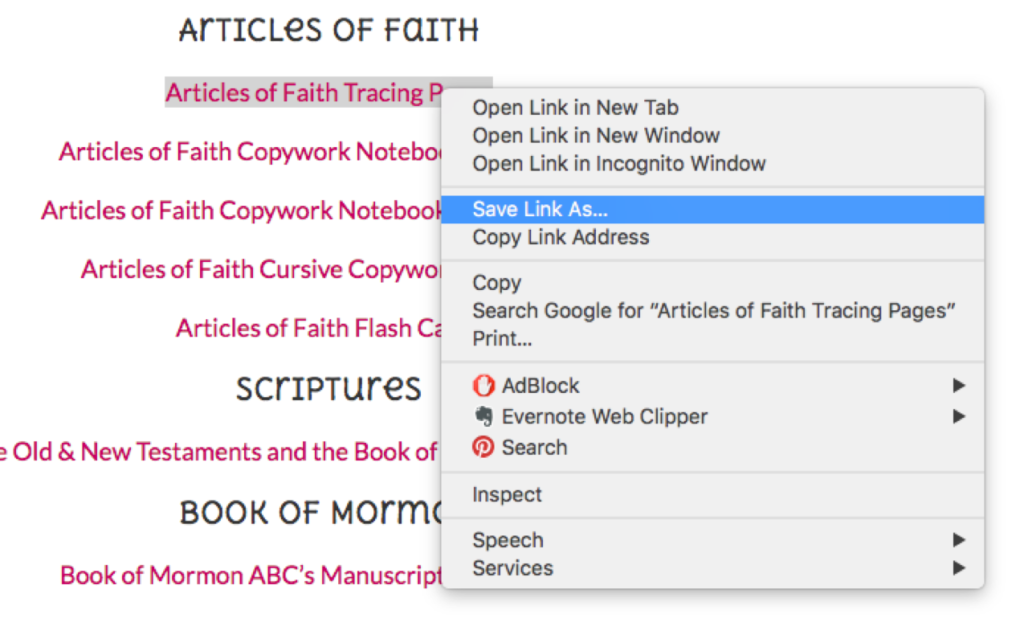
#3 Make sure you have the most current version of Adobe Reader installed.
This is the only solution when my files aren’t printing correctly, and it’s very easy (and free!) to do.
Just click on the above image to get Adobe Reader for your computer. After you install it, you may need to save my files to your computer first (see the previous tip), then OPEN WITH ADOBE READER to print.
#4 Make sure you are starting from the Freebies Page, NOT from the link to a pdf.
If the URL you are starting with ends with the letters “pdf” you are in the wrong place.
START WITH THIS: https://littlebeelearners.com/freebies/
NOT THIS: https://littlebeelearners.com/13%20Articles%20of%20Faith.pdf
You will need to scroll down to the place where you can download the file. If you don’t know where to find the post, you can search in my blog’s search bar or send me an e-mail. Once you finally download the file, it should end with the letters “pdf.”
If you’re still having problems with printing, please feel free to contact me.


